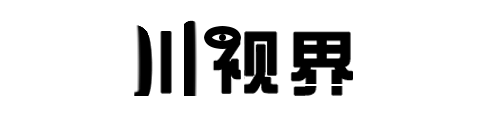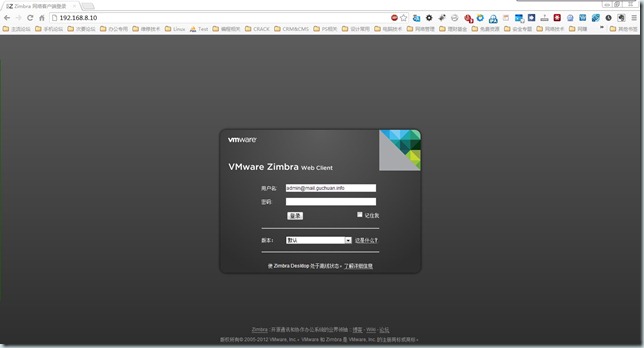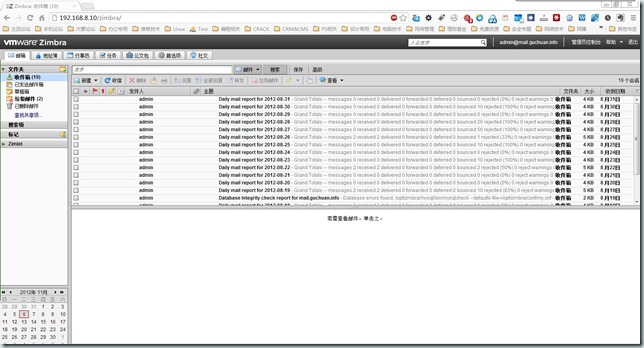首先在这里跟大家讲一下,大家下载时一定要下载符合的版本,如果你是用的 CentOS 装 Zimbra 也要装对应的 RHEL 的版本,CentOS 6 以上的系统不推荐安装 32 位的 RHEL 5 32 位版否则会有莫明奇妙的问题。而且,Zimbra 的论坛里的人也是这样建议的,就是不要装不符合的版本。(由于 Zimbra 新版本,只支持 64 位的 RHEL 6,所以,CentOS 要装新版的 Zimbra,就要用 64 位版的,而且,以后的 Zimbra 可能也不会再出 32 位版的,所发还是建议大家用 64 位系统,装 64 位版的 Zimbra)
开始安装过程:
首先安装依赖的软件包,当然你也可以编译安装(这里为了省时间就把 MYSQL 也直接用 yum 给装上了)
yum -y install sudo perl libstdc++ gpg sqlite gmp sysstat mysql mysql-server bind-utils
然后下载 Zimbra,并解包,由于写这个日志的时候我已经将 Zimbra 装好了,所以,有些地址什么的就没有了,大家可以直接百度 Zimbra 的官网很容易找到下载地址
解包之后如果你直接装会出现下面的错误
ERROR: Installation can not proceeed. Please fix your /etc/hosts file
to contain:
<ip> <FQHN> <HN>
Where <IP> is the ip address of the host,
<FQHN> is the FULLY QUALIFIED host name, and
<HN> is the (optional) hostname-only portion
原来这个 zimbra 的安装脚本会对 hosts 每行都校验,多一行不行,少一行不行。
他规定了:
必须有 127.0.0.1 localhost.domain localhost 这行
必须有固定 ip 完整域名 机器名 HOSTNAME 这行
其他的必须删除(这个并没有在安装教程里面提及过
于是删除了 hosts 里面的其他内容,顺利的安装。
[root@RHEL5 etc]# vi hosts
# Do not remove the following line, or various programs
# that require network functionality will fail.
127.0.0.1 localhost.localdomain localhost
192.168.1.16 mail.guchuan.info Mailserver
必须要有 RHEL5.6 主机名。
[root@RHEL5 sysconfig]# cat network
NETWORKING=yes
NETWORKING_IPV6=no
HOSTNAME=Mailserver
这个修改后执行安装,下面步骤直接引用别人的了。我装的时候没有保存
哦,对了还有下面这个提示
You appear to be installing packages on a platform different
than the platform for which they were built.
This platform is CentOS6_64
Packages found: RHEL6_64
This may or may not work.
Installation can not continue without manual override.
You can override this safety check with ./install.sh –platform-override
WARNING: Bypassing this check may result in an install or
upgrade that is NOT usable.
所以你在 CentOS 上装 Zimbra 时要选择强制安装的 ./install.sh –platform-override 就是运行这个,下面是安装过程,转自别处,自行参考,其实只需要按几次 Y 就行了。
Do you agree with the terms of the software license agreement? [N] y
Checking for prerequisites…
FOUND: NPTL
FOUND: sudo-1.7.2p1-10
FOUND: libidn-0.6.5-1.1
FOUND: gmp-4.1.4-10
FOUND: /usr/lib/libstdc++.so.6
Checking for suggested prerequisites…
FOUND: perl-5.8.8
FOUND: sysstat
FOUND: sqlite
Prerequisite check complete.
Checking for installable packages
Found zimbra-core
Found zimbra-ldap
Found zimbra-logger
Found zimbra-mta
Found zimbra-snmp
Found zimbra-store
Found zimbra-apache
Found zimbra-spell
Found zimbra-convertd
Found zimbra-memcached
Found zimbra-proxy
Found zimbra-archiving
Found zimbra-cluster
Select the packages to install
Install zimbra-ldap [Y] y
Install zimbra-logger [Y] y
Install zimbra-mta [Y] y
Install zimbra-snmp [Y] y
Install zimbra-store [Y] y
Install zimbra-apache [Y] y
Install zimbra-spell [Y] y
Install zimbra-convertd [Y] y
Install zimbra-memcached [N] y
Install zimbra-proxy [N] y
Install zimbra-archiving [N] y
Checking required space for zimbra-core
checking space for zimbra-store
Installing:
zimbra-core
zimbra-ldap
zimbra-logger
zimbra-mta
zimbra-snmp
zimbra-store
zimbra-apache
zimbra-spell
zimbra-convertd
zimbra-memcached
zimbra-proxy
zimbra-archiving
The system will be modified. Continue? [N] y
Removing /opt/zimbra
Removing zimbra crontab entry…done.
done.
Cleaning up zimbra init scripts…done.
Cleaning up /etc/ld.so.conf…done.
Cleaning up /etc/prelink.conf…done.
Cleaning up /etc/security/limits.conf…done.
Finished removing Zimbra Collaboration Suite.
Installing packages
Installing packages
zimbra-core……zimbra-core-7.0.1_GA_3105.RHEL5-20110304195331.i386.rpm…done
zimbra-ldap……zimbra-ldap-7.0.1_GA_3105.RHEL5-20110304195331.i386.rpm…done
zimbra-logger……zimbra-logger-7.0.1_GA_3105.RHEL5-20110304195331.i386.rpm…done
zimbra-mta……zimbra-mta-7.0.1_GA_3105.RHEL5-20110304195331.i386.rpm…done
zimbra-snmp……zimbra-snmp-7.0.1_GA_3105.RHEL5-20110304195331.i386.rpm…done
zimbra-store……zimbra-store-7.0.1_GA_3105.RHEL5-20110304195331.i386.rpm…done
zimbra-apache……zimbra-apache-7.0.1_GA_3105.RHEL5-20110304195331.i386.rpm…done
zimbra-spell……zimbra-spell-7.0.1_GA_3105.RHEL5-20110304195331.i386.rpm…done
zimbra-convertd……zimbra-convertd-7.0.1_GA_3105.RHEL5-20110304195331.i386.rpm…done
zimbra-memcached……zimbra-memcached-7.0.1_GA_3105.RHEL5-20110304195331.i386.rpm…done
zimbra-proxy……zimbra-proxy-7.0.1_GA_3105.RHEL5-20110304195331.i386.rpm…done
zimbra-archiving……zimbra-archiving-7.0.1_GA_3105.RHEL5-20110304195331.i386.rpm…done
Operations logged to /tmp/zmsetup.03222011-000215.log
Installing LDAP configuration database…done.
Setting defaults…
DNS ERROR resolving MX for mail.andy.com
It is suggested that the domain name have an MX record configured in DNS
Change domain name? [Yes] no
done.
Checking for port conflicts
Main menu
1) Common Configuration:
2) zimbra-ldap: Enabled
3) zimbra-store: Enabled
+Create Admin User: yes
+Admin user to create: admin@mail.andy.com
******* +Admin Password UNSET
+Anti-virus quarantine user: virus-quarantine.vltfq281@mail.andy.com
+Enable automated spam training: yes
+Spam training user: spam.m94sebkr@mail.andy.com
+Non-spam(Ham) training user: ham.waomqvol@mail.andy.com
+SMTP host: mail.andy.com
+Web server HTTP port: 80
+Web server HTTPS port: 443
+Web server mode: http
+IMAP server port: 7143
+IMAP server SSL port: 7993
+POP server port: 7110
+POP server SSL port: 7995
+Use spell check server: yes
+Spell server URL: http://mail.andy.com:7780/aspell.php
+Enable version update checks: TRUE
+Enable version update notifications: TRUE
+Version update notification email: admin@mail.andy.com
+Version update source email: admin@mail.andy.com
******* +License filename: UNSET
4) zimbra-mta: Enabled
5) zimbra-snmp: Enabled
6) zimbra-logger: Enabled
7) zimbra-spell: Enabled
8) zimbra-proxy: Enabled
9) zimbra-convertd: Enabled
10) Default Class of Service Configuration:
11) Enable default backup schedule: yes
r) Start servers after configuration yes
s) Save config to file
x) Expand menu
q) Quit
——————————————————–
有 *** 的 2 项内容
******* +Admin Password UNSET
admin@mail.andy.com 没有设置口令
******* +License filename: UNSET
导入 License
————————————————————
Address unconfigured (**) items (? – help) 3
Store configuration
1) Status: Enabled
2) Create Admin User: yes
3) Admin user to create: admin@mail.andy.com
** 4) Admin Password UNSET
5) Anti-virus quarantine user: virus-quarantine.vltfq281@mail.andy.com
6) Enable automated spam training: yes
7) Spam training user: spam.m94sebkr@mail.andy.com
8) Non-spam(Ham) training user: ham.waomqvol@mail.andy.com
9) SMTP host: mail.andy.com
10) Web server HTTP port: 80
11) Web server HTTPS port: 443
12) Web server mode: http
13) IMAP server port: 7143
14) IMAP server SSL port: 7993
15) POP server port: 7110
16) POP server SSL port: 7995
17) Use spell check server: yes
18) Spell server URL: http://mail.andy.com:7780/aspell.php
19) Enable version update checks: TRUE
20) Enable version update notifications: TRUE
21) Version update notification email: admin@mail.andy.com
22) Version update source email: admin@mail.andy.com
**23) License filename: UNSET
Select, or ‘r’ for previous menu [r] 4
Password for admin@mail.andy.com (min 6 characters): [6FfQR0P8A] 123456
Store configuration
1) Status: Enabled
2) Create Admin User: yes
3) Admin user to create: admin@mail.andy.com
4) Admin Password set
5) Anti-virus quarantine user: virus-quarantine.vltfq281@mail.andy.com
6) Enable automated spam training: yes
7) Spam training user: spam.m94sebkr@mail.andy.com
8) Non-spam(Ham) training user: ham.waomqvol@mail.andy.com
9) SMTP host: mail.andy.com
10) Web server HTTP port: 80
11) Web server HTTPS port: 443
12) Web server mode: http
13) IMAP server port: 7143
14) IMAP server SSL port: 7993
15) POP server port: 7110
16) POP server SSL port: 7995
17) Use spell check server: yes
18) Spell server URL: http://mail.andy.com:7780/aspell.php
19) Enable version update checks: TRUE
20) Enable version update notifications: TRUE
21) Version update notification email: admin@mail.andy.com
22) Version update source email: admin@mail.andy.com
**23) License filename: UNSET
Select, or ‘r’ for previous menu [r] 23
Enter the name of the file that contains the license: /opt/ZCSLicense.xml
Store configuration
1) Status: Enabled
2) Create Admin User: yes
3) Admin user to create: admin@mail.andy.com
4) Admin Password set
5) Anti-virus quarantine user: virus-quarantine.vltfq281@mail.andy.com
6) Enable automated spam training: yes
7) Spam training user: spam.m94sebkr@mail.andy.com
8) Non-spam(Ham) training user: ham.waomqvol@mail.andy.com
9) SMTP host: mail.andy.com
10) Web server HTTP port: 80
11) Web server HTTPS port: 443
12) Web server mode: http
13) IMAP server port: 7143
14) IMAP server SSL port: 7993
15) POP server port: 7110
16) POP server SSL port: 7995
17) Use spell check server: yes
18) Spell server URL: http://mail.andy.com:7780/aspell.php
19) Enable version update checks: TRUE
20) Enable version update notifications: TRUE
21) Version update notification email: admin@mail.andy.com
22) Version update source email: admin@mail.andy.com
Select, or ‘r’ for previous menu [r] r
Main menu
1) Common Configuration:
2) zimbra-ldap: Enabled
3) zimbra-store: Enabled
4) zimbra-mta: Enabled
5) zimbra-snmp: Enabled
6) zimbra-logger: Enabled
7) zimbra-spell: Enabled
8) zimbra-proxy: Enabled
9) zimbra-convertd: Enabled
10) Default Class of Service Configuration:
11) Enable default backup schedule: yes
r) Start servers after configuration yes
s) Save config to file
x) Expand menu
q) Quit
*** CONFIGURATION COMPLETE – press ‘a’ to apply
Select from menu, or press ‘a’ to apply config (? – help)
Select from menu, or press ‘a’ to apply config (? – help) a
Save configuration data to a file? [Yes] y
Save config in file: [/opt/zimbra/config.14607]
Saving config in /opt/zimbra/config.14607…done.
The system will be modified – continue? [No] yes
Operations logged to /tmp/zmsetup.03222011-000215.log
Setting local config values…done.
Setting up CA…done.
Deploying CA to /opt/zimbra/conf/ca …done.
Creating SSL certificate…done.
Installing mailboxd SSL certificates…done.
Initializing ldap…done.
Setting replication password…done.
Setting Postfix password…done.
Setting amavis password…done.
Setting nginx password…done.
Creating server entry for mail.andy.com…done.
Saving CA in ldap …done.
Saving SSL Certificate in ldap …done.
Setting spell check URL…done.
Setting service ports on mail.andy.com…done.
Adding mail.andy.com to zimbraMailHostPool in default COS…done.
Installing webclient skins…
tree…done.
sky…done.
waves…done.
lavender…done.
pebble…done.
sand…done.
bones…done.
steel…done.
smoke…done.
oasis…done.
twilight…done.
carbon…done.
bare…done.
lemongrass…done.
beach…failed.
hotrod…failed.
lake…done.
Finished installing webclient skins.
Setting zimbraFeatureTasksEnabled=TRUE…done.
Setting zimbraFeatureBriefcasesEnabled=TRUE…done.
Setting convertd URL…done.
Setting MTA auth host…done.
Setting TimeZone Preference…done.
Initializing mta config…done.
Setting services on mail.andy.com…done.
Creating domain mail.andy.com…done.
Setting default domain name…done.
Setting up default domain admin UI components..done.
Granting group zimbraDomainAdmins@mail.andy.com domain right +domainAdminConsoleRights on mail.andy.com…done.
Granting group zimbraDomainAdmins@mail.andy.com global right +domainAdminZimletRights…done.
Setting up global distribution list admin UI components..done.
Granting group zimbraDLAdmins@mail.andy.com global right +adminConsoleDLRights…done.
Granting group zimbraDLAdmins@mail.andy.com global right +listAccount…done.
Creating domain mail.andy.com…already exists.
Creating admin account admin@mail.andy.com…done.
Creating root alias…done.
Creating postmaster alias…done.
Creating user spam.m94sebkr@mail.andy.com…done.
Creating user ham.waomqvol@mail.andy.com…done.
Creating user virus-quarantine.vltfq281@mail.andy.com…done.
Setting spam training and Anti-virus quarantine accounts…done.
Initializing store sql database…done.
Setting zimbraSmtpHostname for mail.andy.com…done.
Configuring SNMP…done.
Checking for default IM conference room…not present.
Initializing default IM conference room…done.
Setting up syslog.conf…done.
Setting default backup schedule…Done
Looking for valid license to install…license installed.
Starting servers…done.
Installing common zimlets…
com_zimbra_adminversioncheck…done.
com_zimbra_webex…done.
com_zimbra_url…done.
com_zimbra_dnd…done.
com_zimbra_linkedin…done.
com_zimbra_cert_manager…done.
com_zimbra_date…done.
com_zimbra_attachmail…done.
com_zimbra_srchhighlighter…done.
com_zimbra_email…done.
com_zimbra_bulkprovision…done.
com_zimbra_social…done.
com_zimbra_attachcontacts…done.
com_zimbra_phone…done.
Finished installing common zimlets.
Installing network zimlets…
com_zimbra_convertd…done.
com_zimbra_hsm…done.
com_zimbra_backuprestore…done.
com_zimbra_license…done.
com_zimbra_xmbxsearch…done.
com_zimbra_mobilesync…done.
com_zimbra_delegatedadmin…done.
Finished installing network zimlets.
Restarting mailboxd…done.
Setting up zimbra crontab…done.
Moving /tmp/zmsetup.03222011-000215.log to /opt/zimbra/log
Configuration complete – press return to exit
安装完成后用
du -sh zimbra/ 查看空间占用
netstat –ltnp 查看运行端口情况
然后,你就可以通过 IP 地址或域名登陆 WEB 管理界面了
登陆后界面