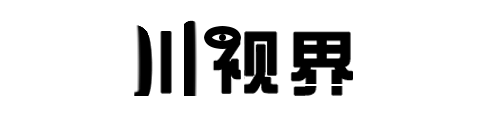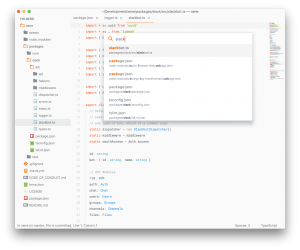
该主题地址:https://github.com/dempfi/ayu
安装方法
You can install ayu via Package Control. //你可以用sublime 的Package Control 来安装 AYU
Press cmd/ctrl + shift + p to open the command palette. //按cmd/ctrl + shift + p 打开Package Control
Type install package and press enter. Then search for ayu // 输入 PCI 搜索 AYU 回车即可安装。
配置方法
打开Preferences > Setting – User:
USER那半边输入如下内容
{
"color_scheme": "Packages/ayu/ayu-light.tmTheme",
"font_size": 14,
"ignored_packages":
[
"Vintage"
],
"theme": "ayu-light.sublime-theme",
"ui_separator": true, // separators between panels
"ui_font_size_small": true, // smaller UI font size(sidebar, statusbar etc)
"ui_big_tabs": true, // increased tab height
"ui_fix_tab_labels": true // to fix tab labels if they look not right
}